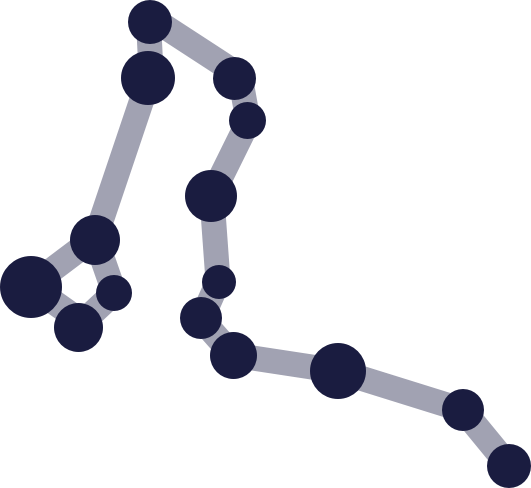Server#
If you want to use Draco in an environment other than Python, you can access its capabilities through a dedicated REST API, built with FastAPI.
Starting the Server#
Based on your needs, you can start the server directly from the command line or as a standalone Python program.
For simpler use cases such as general exploration of the project or making use of the default Draco model we recommend starting the server from the command line
For more complex use cases such as customizing Draco’s model or extending the API routes, you can start a custom server instance as a standalone Python program
Command Line Interface#
You can start a default instance of the server without passing any arguments:
python -m draco.server
A comprehensive OpenAPI documentation of the API will be available at http://127.0.0.1:8000/docs, also allowing for sending requests directly from the browser to get a better idea of how the API works.
You can access the CLI options by executing python -m draco.server --help.
usage: python -m draco.server [options]
FastAPI Server exposing the capabilities of Draco
options:
-h, --help show this help message and exit
--host HOST Host to run server on. Defaults to 127.0.0.1
--port PORT Port to run server on. Defaults to 8000
--reload Enable auto-reloading of the server on code changes.
Please note that the --reload option is only relevant for local server development.
Standalone Python Program#
The main purpose of Draco’s server component is to provide a minimal REST API to be able to use it in a client-agnostic way. That being said, there is a good chance that the core server does not fit all your needs. While we focused on simplicity we also did not want to compromise on extensibility. That is why we implemented the server to be fully compatible with FastAPI and Uvicorn.
Before diving into creating a custom Draco server it might be useful to familiarize yourself with the module’s API.
Please note that for all the following examples we assume that you have already installed Draco and its dependencies.
Minimal Example#
Via Quick Command#
Create a Python file called my_server.py and add the following code:
# my_server.py
from draco.server import DracoAPI
draco_api = DracoAPI()
Run by executing the following command:
uvicorn my_server:draco_api.app --reload
Note
The command uvicorn my_server:my_app --reload refers to:
my_server: the filemy_server.py(the Python “module”).draco_api.app: the internalFastAPIapp of thedraco_apiinstance, declared with the linedraco_api = DracoAPI().--reload: make the server restart after code changes. Only use for development.
Via __main__#
The example below demonstrates how to spin up a server instance using a Python module as __main__ using uvicorn.
This might be useful if you would like to programmatically set server configurations such as host, port, workers, etc.
Create a Python file called my_server.py and add the following code:
# my_server.py
from draco.server import DracoAPI
import uvicorn
draco_api = DracoAPI()
if __name__ == '__main__':
uvicorn.run("my_server:draco_api.app", host='127.0.0.1', port=8000, reload=True)
Customizing Existing Routes#
If you are satisfied with the functionality of the existing routes but would like to customize their metadata (endpoint
name, OpenAPI tags, etc.), you can do so by creating custom instances of our BaseDracoRouter implementations. The core
routers listed below.
ClingoRouter: exposes capabilities of the Clingo solverDracoRouter: exposes capabilities of the injected Draco instanceUtilityRouter: exposes functions to convert between different response formats
The example below demonstrates how you can modify the endpoint prefix and OpenAPI tags of core routers.
# my_server.py
from draco import Draco
from draco.server.routers import DracoRouter, UtilityRouter
from draco.server import DracoAPI
draco = Draco()
draco_router = DracoRouter(draco,
prefix='/my-draco',
tags=['My Draco Tag'])
utility_router = UtilityRouter(draco,
prefix='/my-utility',
tags=['My Utility Tag'])
my_base_routers = [draco_router, utility_router]
my_api = DracoAPI(draco=draco, base_routers=my_base_routers)
You can run the server using the following command:
uvicorn my_server:my_api.app
Navigate to http://localhost:8000/docs to see the updated endpoint names and tags.
Warning
Since we did not import the ClingoRouter and passed it into the my_base_routers list in the example above,
the /clingo endpoint will not be available. However, you can import it and add a default instance of it
to the list if you wish to do so.
Adding New Routes#
As DracoAPI makes heavy use of FastAPI, all its rules for adding new routes apply to DracoAPI as well. You can
familiarize yourself with the FastAPI documentation to
learn more about how to add new routes the “FastAPI way”.
In this example we are focusing on adding a new route by creating a custom BaseDracoRouter implementation. The code
below is the implementation of an extremely simple endpoint, available at /metadata/doc which will return the module
documentation of the used Draco instance.
Create a Python file called my_server.py and add the following code:
# my_server.py
import pydantic
import draco.server.routers as routers
from draco import Draco
from draco.server import DracoAPI
class DracoDocReturn(pydantic.BaseModel):
"""Pydantic model for our custom endpoint."""
content: str
class DracoMetadataRouter(routers.BaseDracoRouter):
@staticmethod
def _register(router: routers.BaseDracoRouter):
"""
Method for registering the endpoints.
We are using a static method here,
since we expect the endpoint structure to be the same
for all instances of this router,
hence we are defining it in a class-scoped method.
However, we are not expecting that each router will use the
same dependencies, therefore we are passing a pre-configured `router` instance
as a parameter to this method, allowing us to use it to register the endpoints
while being able to transparently use its custom dependencies, such as
a customized `Draco` instance.
"""
@router.get("/doc")
def draco_doc() -> DracoDocReturn:
# Note that we can access the server's Draco instance through the router
return DracoDocReturn(content=router.draco.__doc__)
# This instance might be customized via constructor params
my_draco = Draco()
# the core routers provided by `draco.server`, configured with the `my_draco` instance
core_routers = [
routers.ClingoRouter(my_draco),
routers.DracoRouter(my_draco),
routers.UtilityRouter(my_draco),
]
# our custom router, configured with the `my_draco` instance
custom_routers = [DracoMetadataRouter(my_draco, prefix="/metadata", tags=["Metadata"])]
# a list of all routers to be used by the server which inherit from `BaseDracoRouter`
base_routers = core_routers + custom_routers
# Constructing our server instance with the custom routers
my_api = DracoAPI(draco=my_draco, base_routers=base_routers)
You can run the server using the following command:
uvicorn my_server:my_api.app
Navigate to http://localhost:8000/docs to see the custom endpoint /metadata/doc tagged
with Metadata as well as the core endpoints.
Further Customization#
As the examples above demonstrate, DracoAPI is highly customizable and extensible, allowing for treating routers as
building blocks for your own custom server implementation. If the examples here are not enough to satisfy your needs,
you can always take a look at the capabilities of the underlying FastAPI framework.
If you have suggestions more specific to Draco or DracoAPI, feel free to
open an issue for it.