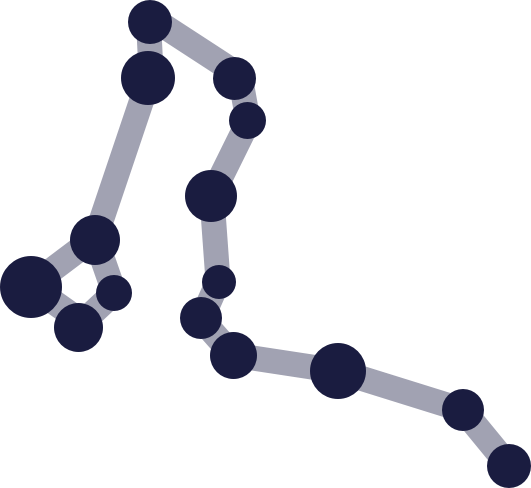Visualization Renderer#
The Draco specification format was designed with extensibility and renderer-agnosticity in mind. Nevertheless, we ship the package with a default renderer implementation, based on Vega-Altair, taking advantage of Vega and Vega-Lite. The renderer shall facilitate debugging as well as it shall prove to be useful when integrating Draco into applications with a frontend.
Note
This chapter serves to provide a brief overview about the usage of the renderer. If you are curious about the implementation details, you can look into the renderer API docs.
Usage#
In order to render visualizations with Draco, you need two things:
A specification describing a visualization either in a dictionary-based or an ASP-based format
A Pandas
DataFrameof data to be visualized
In what follows, we provide examples for both specification formats using a very simple dataset.
import pandas as pd
values = [
{"a": "A", "b": 28},
{"a": "B", "b": 55},
{"a": "C", "b": 43},
{"a": "D", "b": 91},
{"a": "E", "b": 81},
{"a": "F", "b": 53},
{"a": "G", "b": 19},
{"a": "H", "b": 87},
{"a": "I", "b": 52},
]
df = pd.DataFrame(values)
df.head()
| a | b | |
|---|---|---|
| 0 | A | 28 |
| 1 | B | 55 |
| 2 | C | 43 |
| 3 | D | 91 |
| 4 | E | 81 |
Rendering a dictionary-based specification#
from draco.renderer import AltairRenderer
from draco.schema import schema_from_dataframe
# Generating the data schema to extract the field types automatically
schema: dict = schema_from_dataframe(df)
# Defining a bar chart
bar_chart = {
"view": [
{
"coordinates": "cartesian",
"mark": [
{
"type": "bar",
"encoding": [
{
"channel": "x",
"field": "a",
},
{
"channel": "y",
"field": "b",
},
],
}
],
"scale": [
{"channel": "x", "type": "ordinal"},
{"channel": "y", "type": "linear", "zero": "true"},
],
}
]
}
# Joining the data `schema` dict with the view specification dict
spec = schema | bar_chart
renderer = AltairRenderer()
renderer.render(spec, df)
Rendering an ASP-based specification#
from draco.fact_utils import answer_set_to_dict, dict_to_facts
from draco.run import run_clingo
# Re-using the spec from the previous example, transforming it into an ASP program
program = dict_to_facts(spec)
# Solving the program and transforming the answer set to a dict,
# so that it can be plugged into the renderer
answer_set = next(run_clingo(program)).answer_set
spec = answer_set_to_dict(answer_set)
renderer = AltairRenderer()
renderer.render(spec, df)
Caution
The default renderer only handles the specification format as described in the Facts chapters. If you modify or extend this format you will need to implement your own renderer accordingly. You can read more about the technical details of the renderer in the renderer API docs.
More Examples#
For more complex examples, you can refer to the Example Charts chapter.